Communication Templates
Communication templates are pre-defined subjects and bodies for messages which you can send to your customers. These templates can be used to save time when sending messages, and ensure that your messages are consistent and professional.
Your account will come with a number of default communication templates which you can customise to your needs, and you can create new templates as required.
Methods
Communication templates are associated with a single communication method - at present this is email, SMS and letter. This is to encourage you to tailor templates to the communication method, as SMS costs are based on the number of characters in the message, so you may wish to keep these concise, while emails can be longer and more detailed.
The template selection field will only show up when creating a communication if a template compatible with the selected communication method is available.
Variables
Variables are used to allow you to insert dynamic content into communication templates. For example, you could use the variable {{ customer.first_name }} to insert the recipient's name into the message.
The available variables will depend on the level of the template you are creating. A list of available variables can be found when editing communication templates from the web interface.
Advanced templating
Our template engine allows us to insert conditional logic into templates (for example, inserting information based on the type of work to be performed and offering flexibility over date formatting).
If you have an idea for a communication template that you can't create with the variables shown, please contact our support team with details and we'll be happy to help configure advanced templating.
Levels
Communication template types / levels determine which variables are available to be used in the message, and where in JobStaq you can access the templates from.
The diagram below reflects the relation between all available template levels.
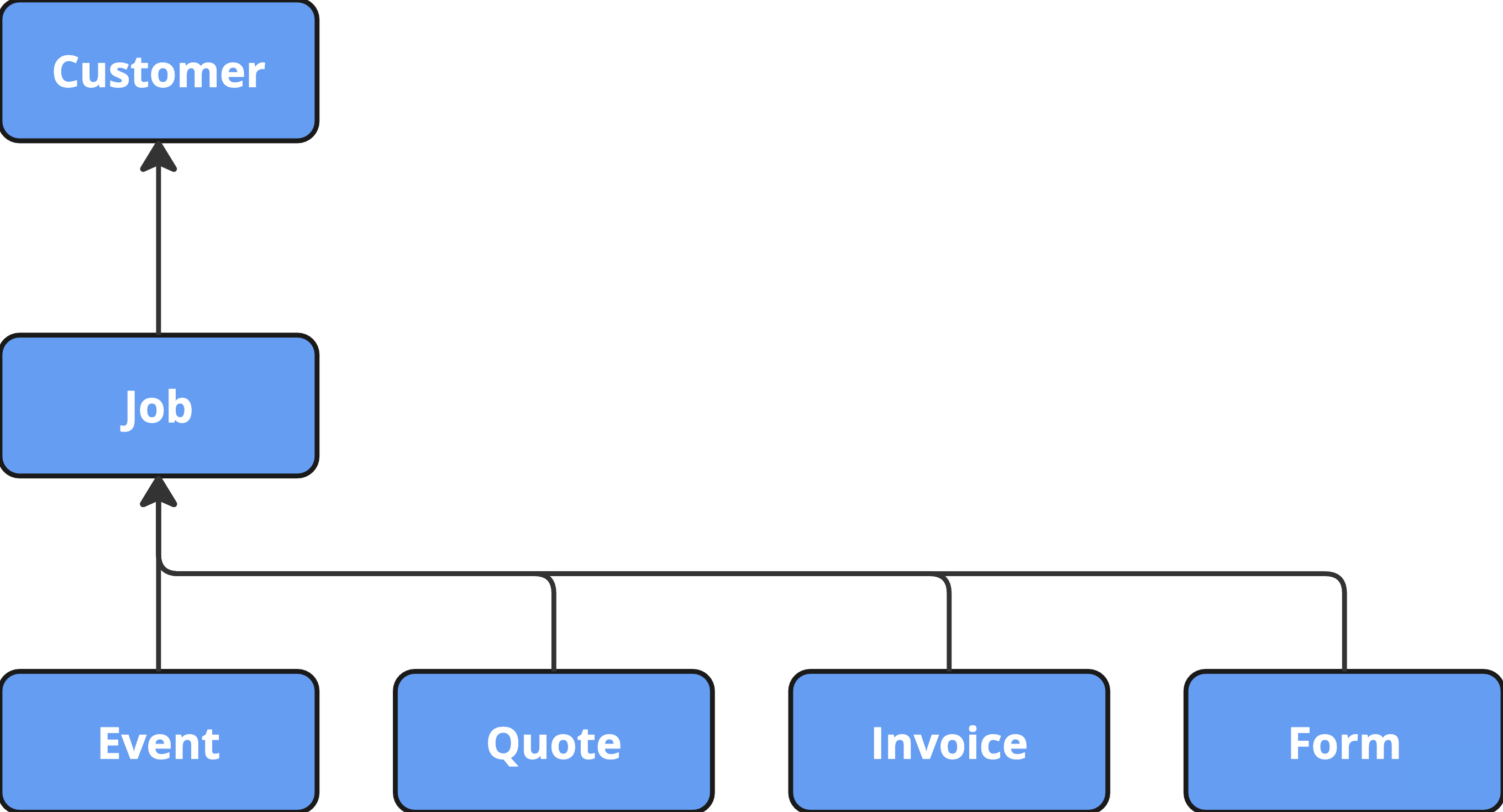
The customer level provides only customer-specific and company-related variables to be used in the message, but can be used anywhere in JobStaq.
The job level extends the data provided by the customer level, additionally granting access to variables related to the job data, and related customers / properties. This level can only be accessed when sending communications from a record that is linked to a job, and will not appear when accessed from a customer page.
All other template levels extend from the job level, providing data associated with their document type (eg. event dates, invoice due total). These template levels can only be used when creating a template via that record type (eg. to send an invoice template, you must be doing this from an individual invoice, and not from the job page).
Therefore, it's recommended to only use more specific template levels in cases where you want to insert variables related to that document.
Additional Uses
In addition to providing your staff a base to work from when sending messages, communication templates are also used for the following features in JobStaq:
- Automatic reminders: for reminders delivered to customers, we use communication templates to allow you to customise the message content.
- Triggers: you can automatically send a message to a customer using a communication template when a certain action is taken (for example, when an engineer departs to an event).