Event Estimated Time of Arrival (ETA)
You can now provide customers with traffic-aware ETAs for their events.
A set of variables have been added to communication templates which let you:
- Provide the wall clock time of when the engineer is set to arrive at the customer's property:
{{ eta(event) | date('H:i') }}(eg. 13:21) - Provide the duration in minutes until the engineer will arrive:
{{ eta(event) | duration }}(eg. 12 minutes)
These should help enhance the usefulness of automatic messages you send to your customers through triggers once an engineer departs to their event.
For communications which link customers to the tracking portal, the ETA will also be shown on this page once the engineer has departed, and updated periodically if the situation changes due to traffic.
This feature works best if you're using JobStaq for location tracking, either via our hardware vehicle trackers or the OwnTracks mobile tracking beta, however, we'll resort to using your schedule to calculate ETAs from the previous event if this data is not available.
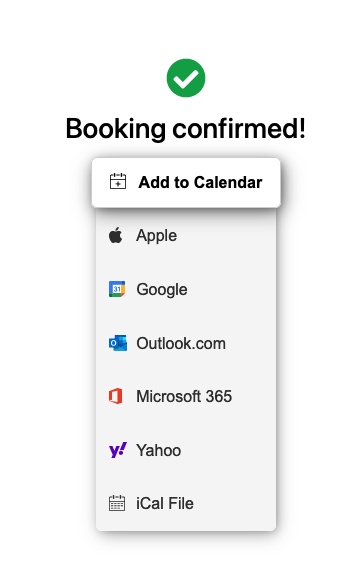 When used, an event will be created on their calendar with your company's contact details (incase work needs re-scheduling), time range, approximate duration, job type, and the property which the work takes place at.
When used, an event will be created on their calendar with your company's contact details (incase work needs re-scheduling), time range, approximate duration, job type, and the property which the work takes place at.