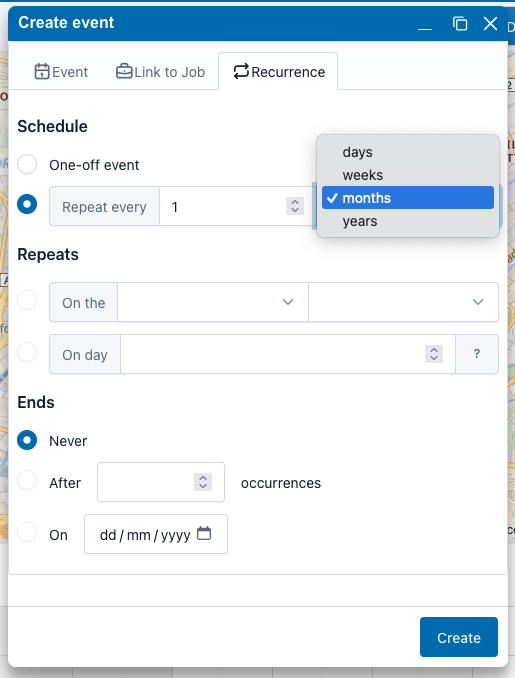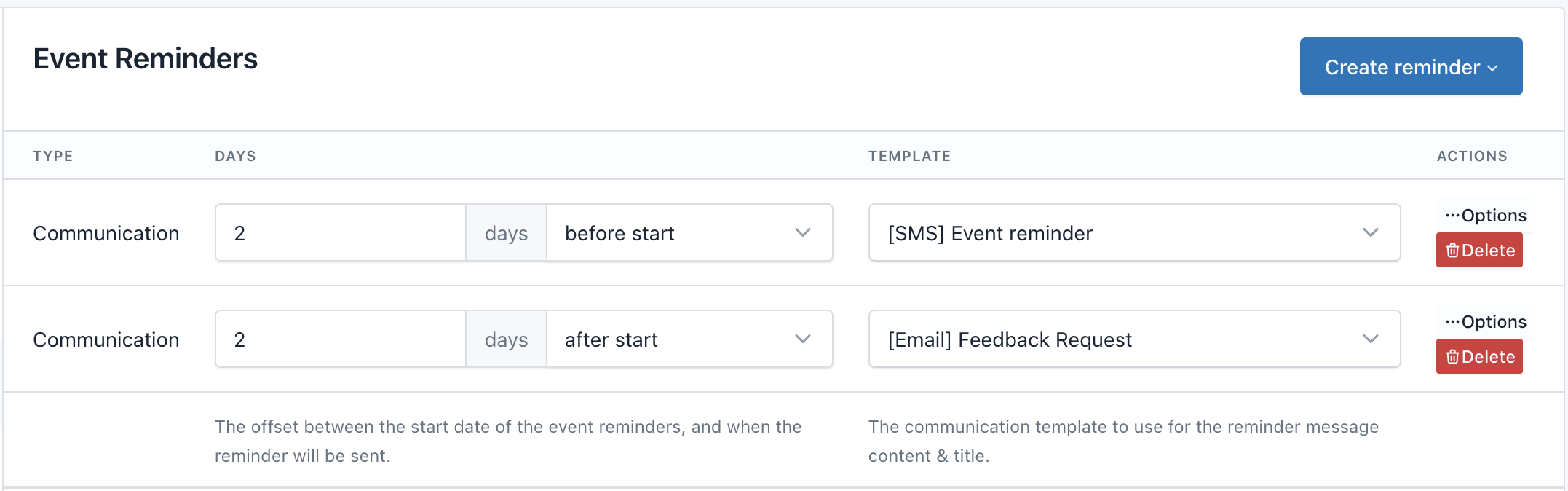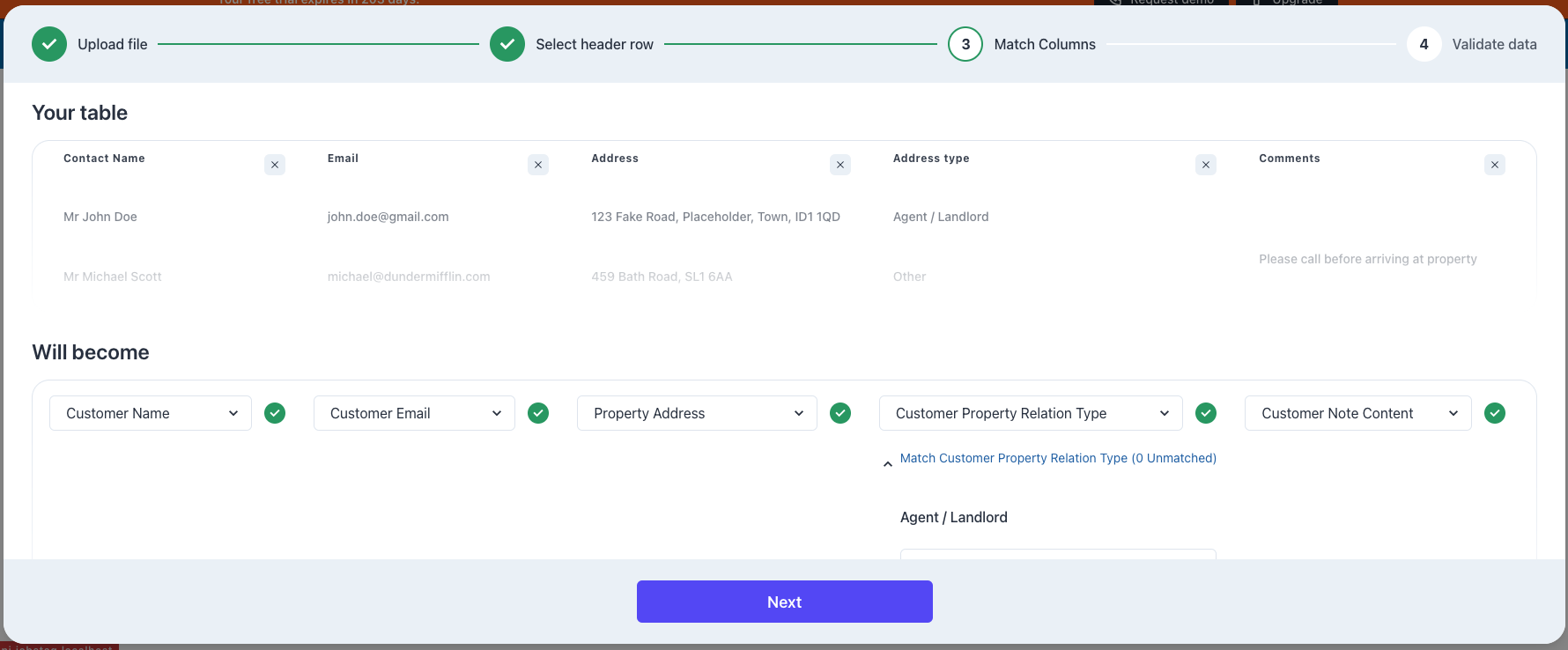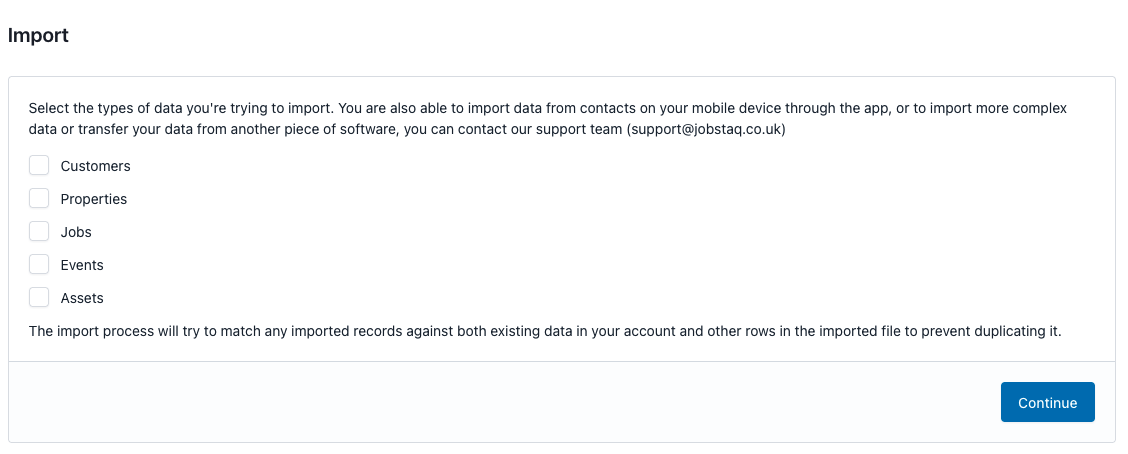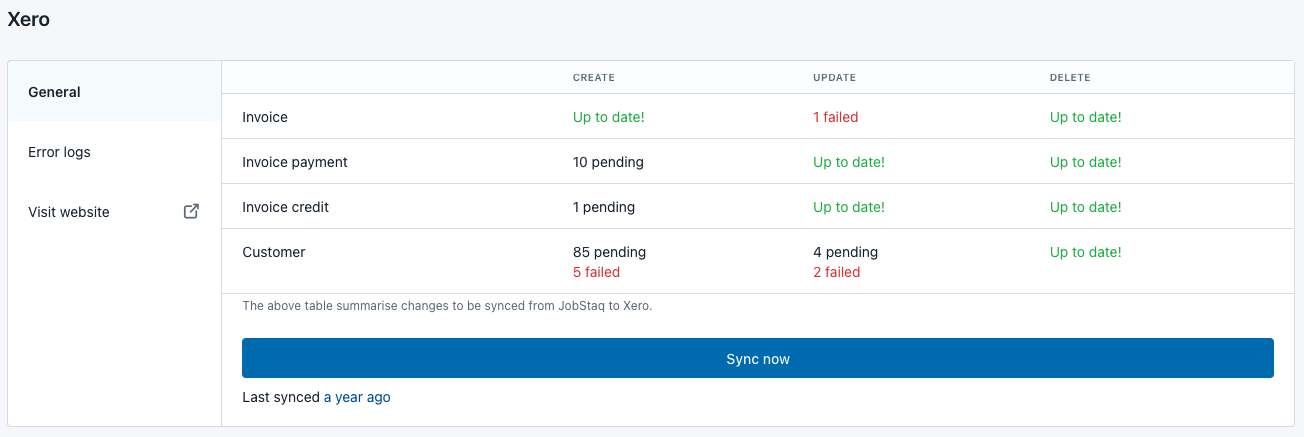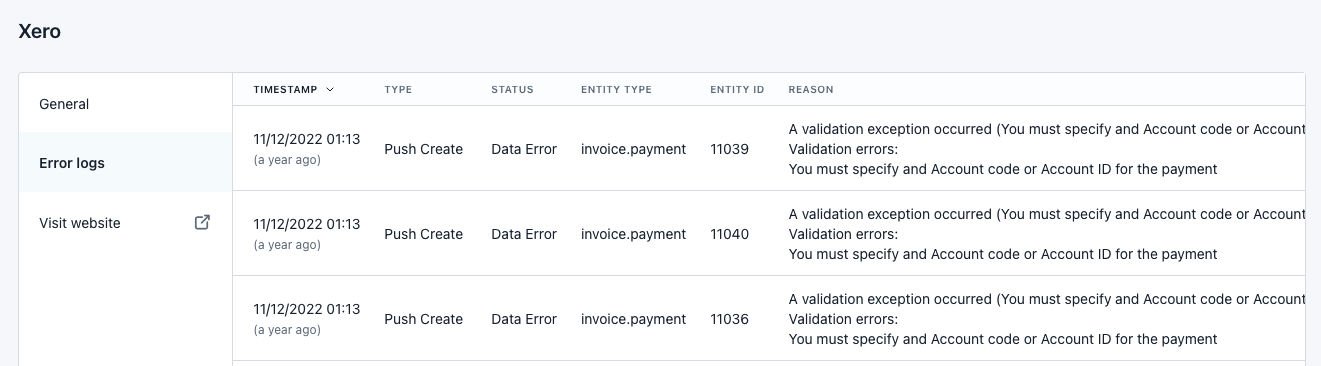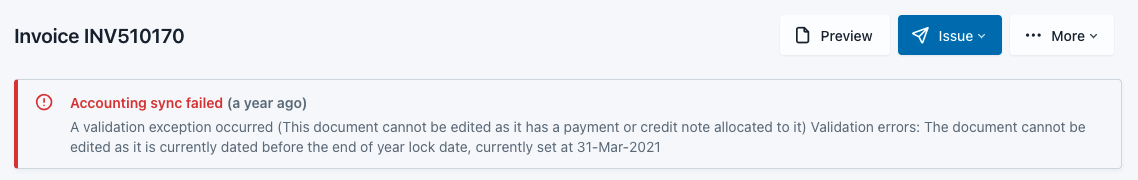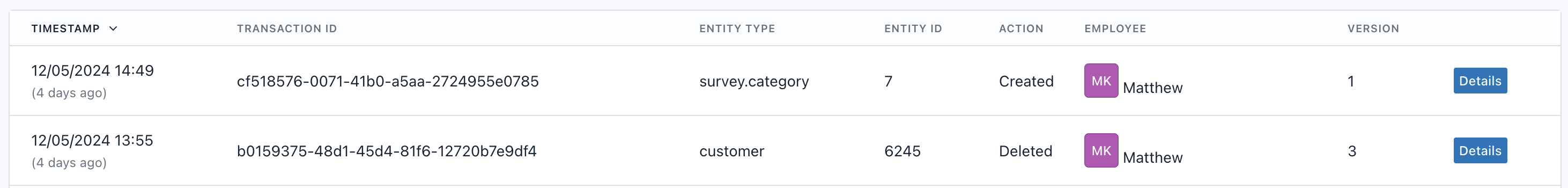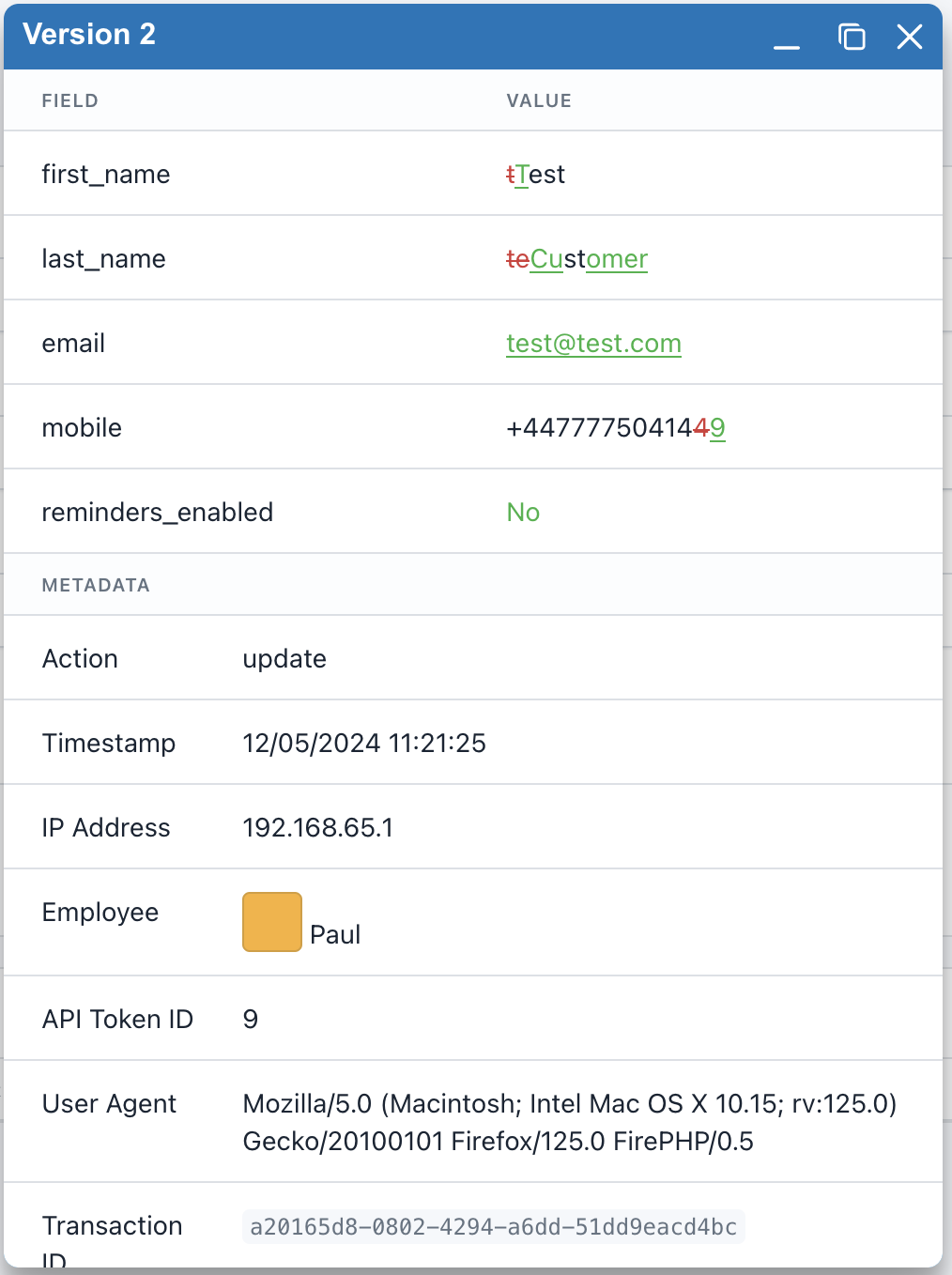Customer Portal Logins
We've made a large upgrade to our existing individual portals, which could be shared to give access to a single document such as a quote, invoice, or engineer tracking. Now, you have the option to allow customers to login to a central portal, where they can access details on all of their jobs, upcoming events, quotes, invoices and forms.
What's Available Now?
For subscribers on our gold plan, you now have access to the customer portal feature. On the portal settings page in the web interface, you are able to configure branding for the portal, optionally link custom domains, and set the default access level for new customers in your account (this defaults to no access).
From the options menu on the customer page, you're able to select the access role assigned to the customer, and also preview the portal as the customer, so you have an idea what your customer will see.
Coming Soon
We still have a number of improvements planned for the portal, including integration with the automatic booking system, customisation of features your customers can access, and the ability to raise new jobs directly from the portal. If you've got any other ideas on how we can improve the portal for your needs, please reach out and let us know!