Job status
Jobs created in JobStaq have an associated status value, which is automatically updated based on the status of the job to reflect what action (if any) is required, to ensure you don't lose track of any work.
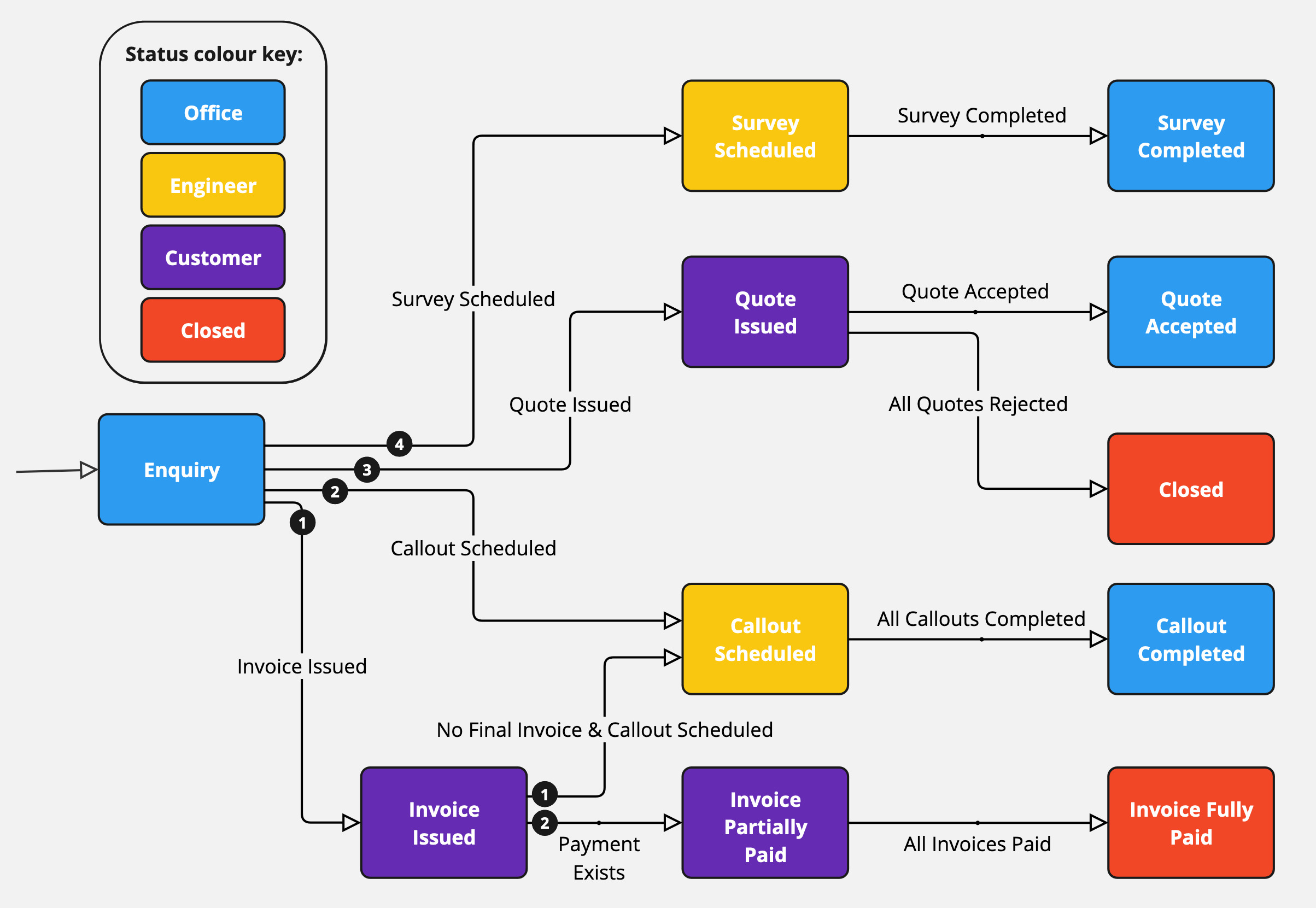
The flowchart above indicates the default job status options, and conditions used to determine when to update a job status. In cases where multiple transitions are possible, the transitions are attempted in the labelled order. Each time a change to a field used in the conditions is made, the status is re-evaluated, starting from the enquiry state, to determine if an update is required.
Status values colour coded as "office" are used to determine which jobs to include in the "jobs requiring attention" lists.
Manual Override
It is possible to manually override the job status to lock it into a fixed state, for example, if parts are on order for a job. The job will remain in this assigned state until its status is unlocked, at which point it will be re-evaluated based on the current job data.
Custom Job Status
It is possible for us to configure a custom job status system per account in cases where the default system is not suitable. One possible use for this is where approval is required between certain stages.
Please reach out to our support email if this is something you are interested in, with details on the job states you require for your account, and the conditions which should trigger a transition between them.