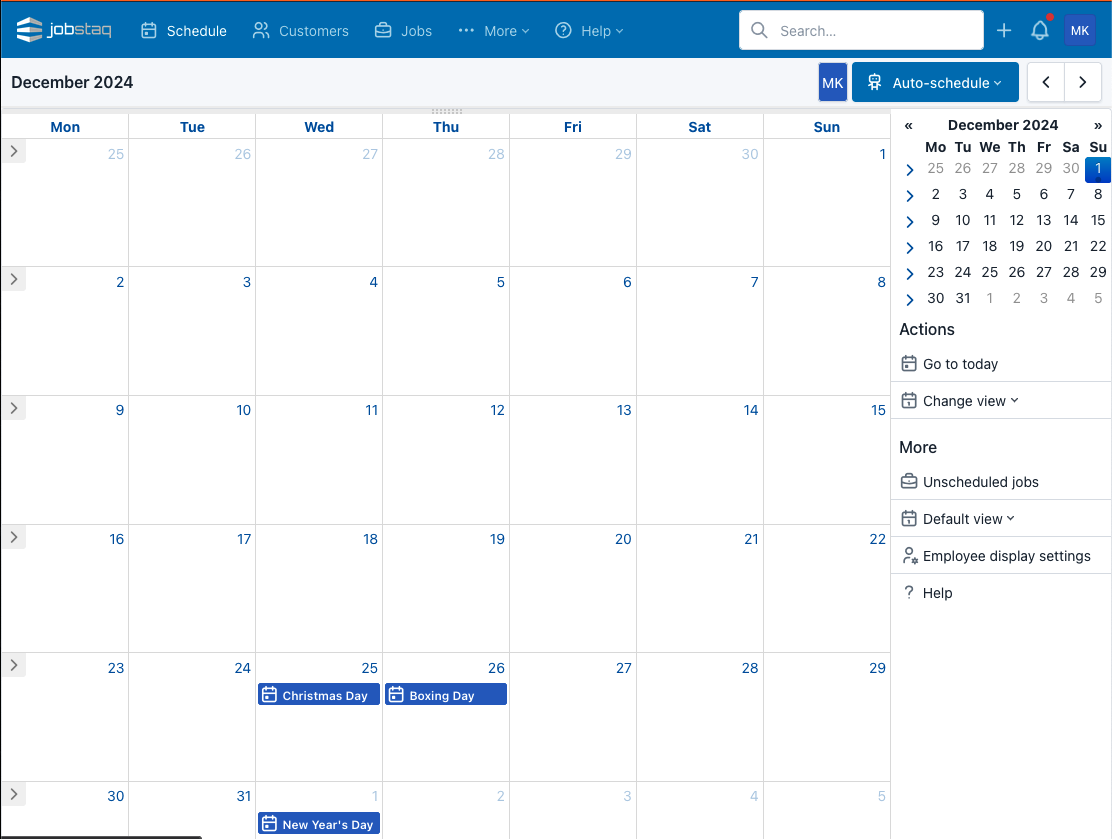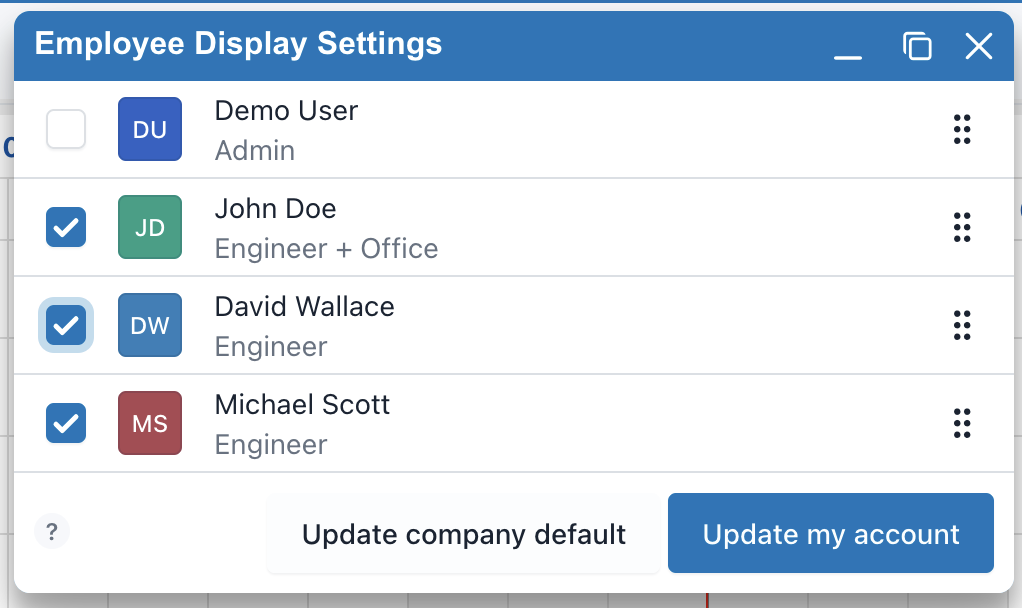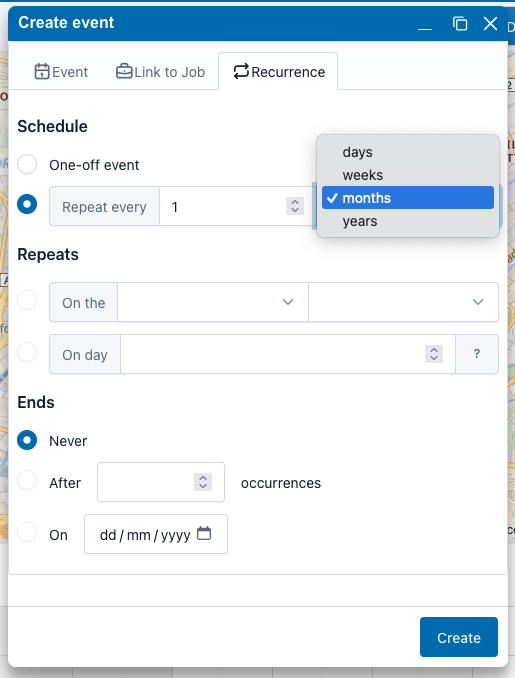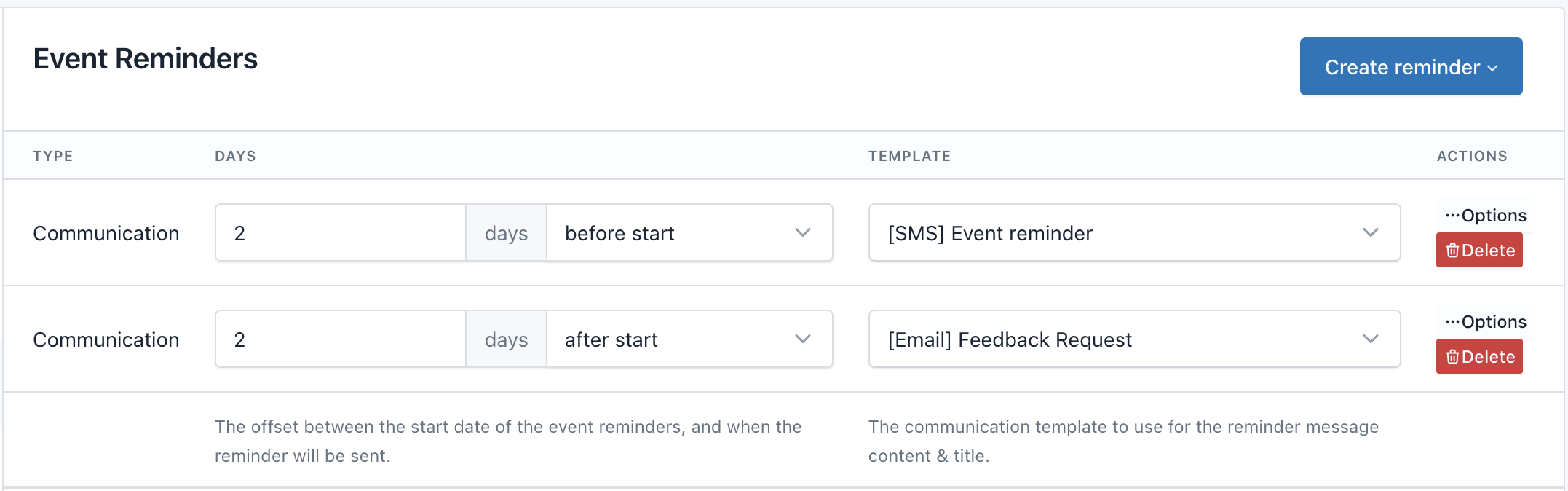Booking portal improvements
A number of small changes have been added to the booking portal, which lets customers schedule events into your calendar automatically.
- Customers can now attach files to their booking, to provide images for you to access prior to visiting the site
- You can group job types into categories, to help break up the list of work you offer into smaller sections
- Dark mode is now available, in addition to the standard light mode theme
- You can customise the range of dates which customers can schedule work for (previously fixed at 1-30 days), either at the booking portal level, or you can override this per job type (for example, setting a longer lead time for work which requires parts ordering)
- Same day bookings are now supported, if you opt-in (the default remains at 1-30 days)