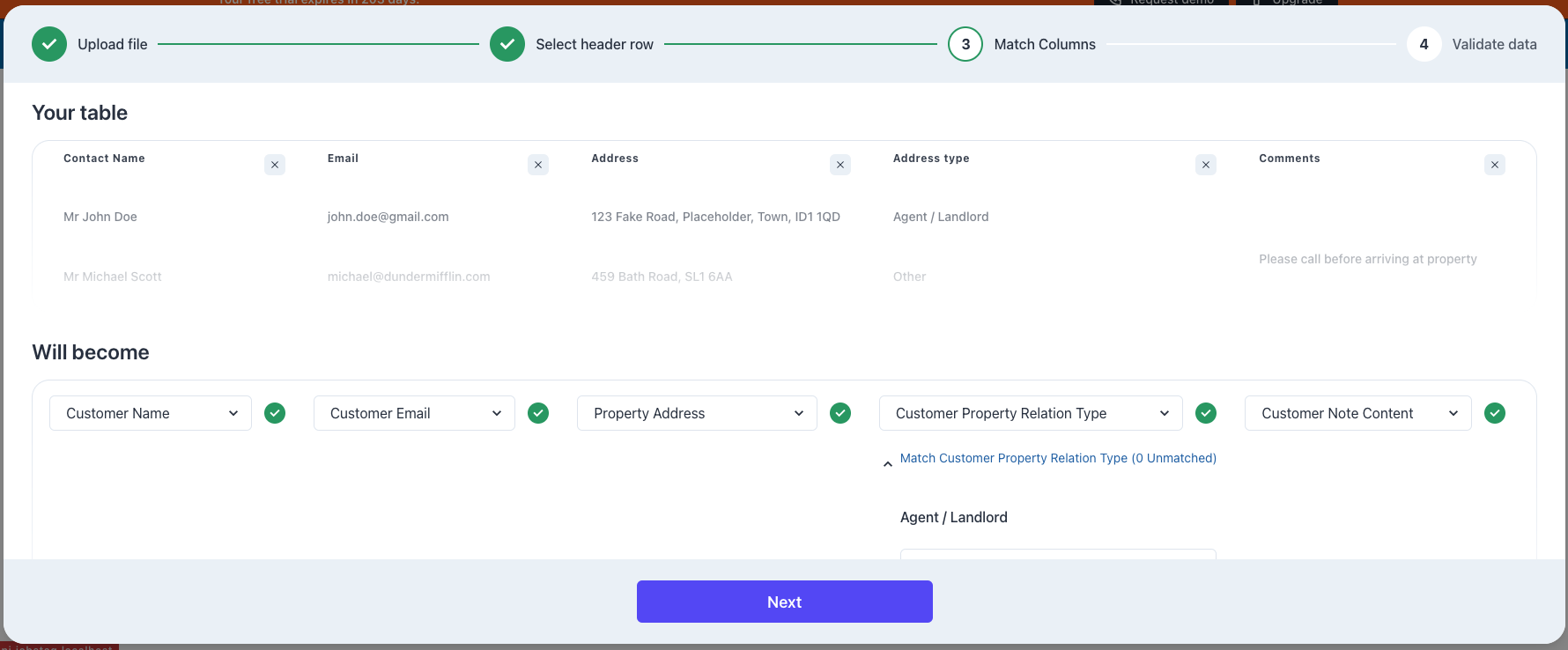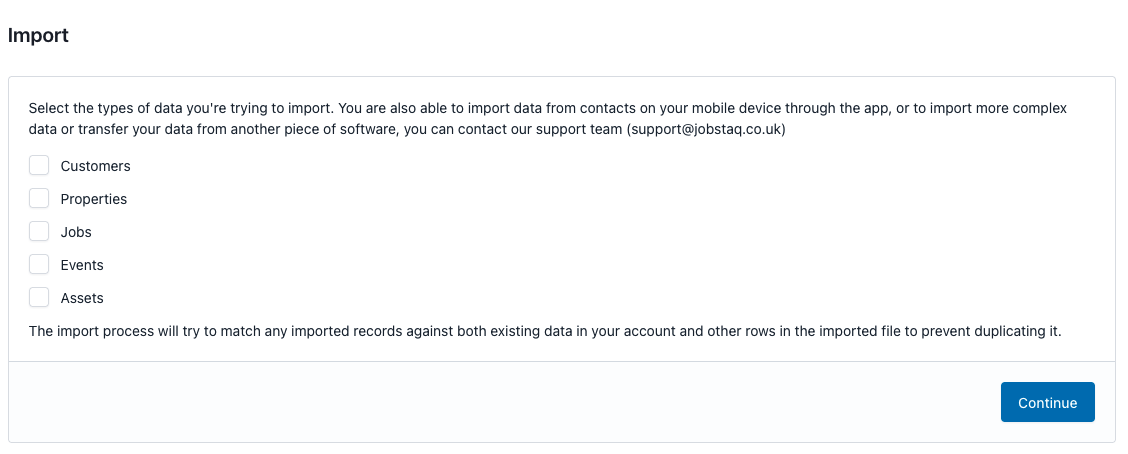We've just rolled out an update to the data import flow available in the web interface, to make it easier to use and more flexible.
Previously, we only supported importing customer and property details from a CSV file with a fixed format of required column names, which in most cases caused a lot of work for anyone trying to map their existing data into the expected format to get the import to work. The new import process addresses this limitation, by allowing you to upload CSV or Excel files with any column configuration, and then letting you pick what fields in JobStaq your spreadsheet columns map onto.
We've also introduced some aggregated fields, to reduce manual processing work required prior to uploading the spreadsheet to the web interface. Initially, we're supporting a combined customer name field (which we'll split into name components), and a combined property address field (which will get split up into lines). We'll continue to monitor feedback and usage of this importer to identify any future potential for more aggregate fields going forwards.
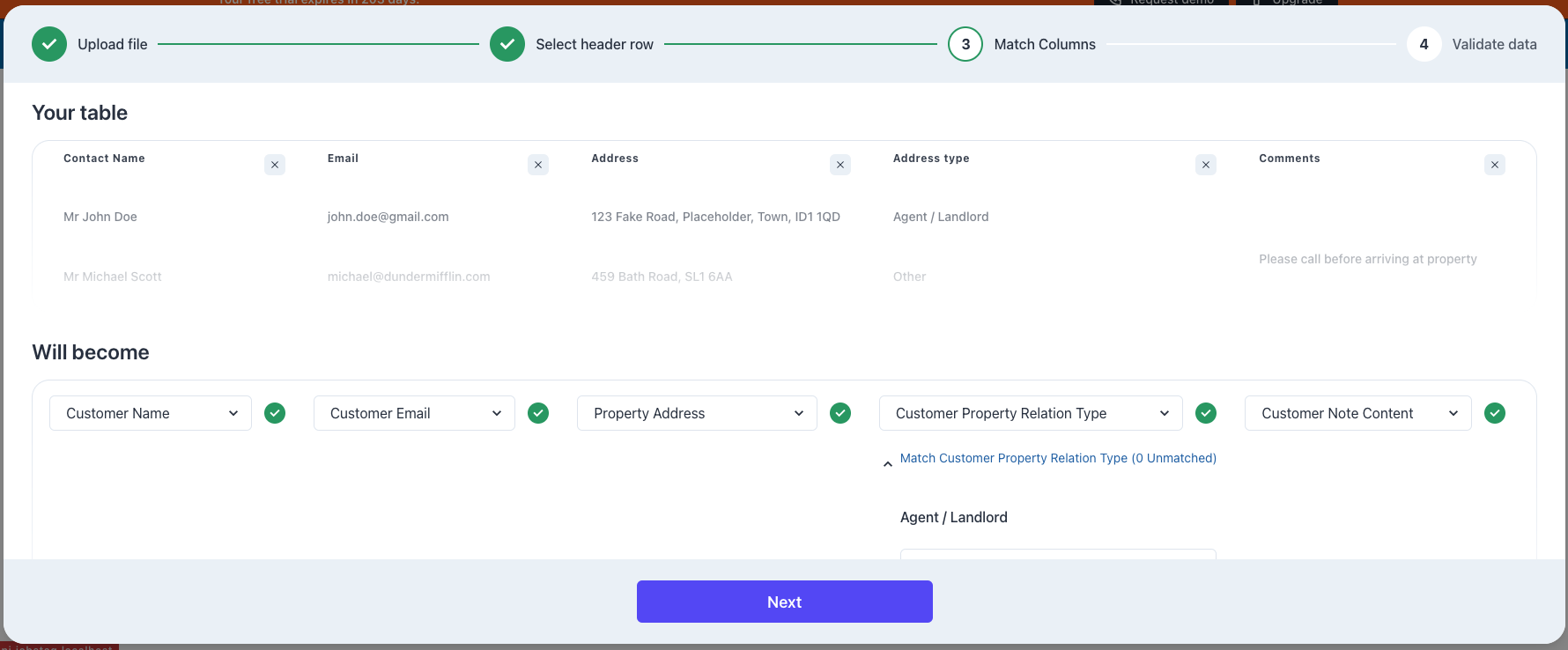
We've also expanded the types of data the importer supports to customers, properties, jobs, notes, assets and events, which we think should cover most use cases of the feature. If you've got any data not supported by this flow, please reach out to our support email, and we'll be happy to help getting your data imported.
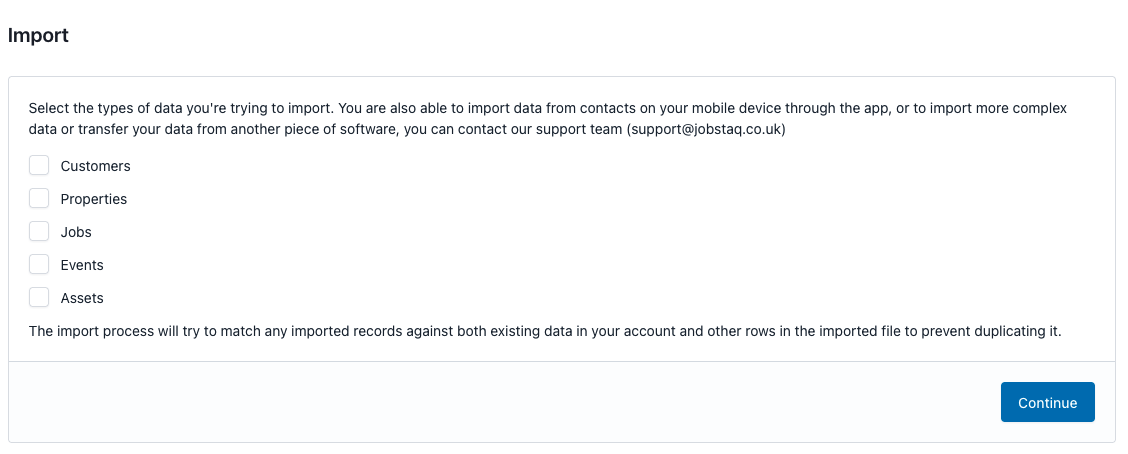
Finally, we've made some behind-the-scenes improvements to the data deduplication handling during imports. Our previous import system only supported comparing the data being imported to data in your account before the import started, but we noticed a number of cases where imports contained duplicate records, so have changed this so that we'll attempt to spot duplicate data within a import file and merge this, to keep your database as useful as possible.
You can access the import flow from the settings page of the web interface, by searching "import" in global search, or from this link. Any feedback is appreciated!