We've been busy at work making a large number of changes to existing features over the past few weeks. A number of these relate to our internal tools to assist in supporting users when issues arise, however, there's a number of changes impacting our app and beta web interface which will be covered below.
Preview cover letter communication template PDF
For printed letter communications, there's always been the option to preview the cover letter which will be sent when creating a communication. However, up until now, this has not been possible for templates. We've added support to preview what a letter will look like with sample data from your account so you can quickly verify it's what you're after and make changes if there's any issues.
Creation date improvements for app
The creation date we stored on the server was previously set to the date at which the app synced to the server. In cases where you have no network connection when creating an item, this will mean the date isn't when it was actually created, so may cause confusion. We've made changes so that we can preserve the date & time at which an item was created in the app when synced to the server, no matter whether a network connection is available at the time of creation in the app.
Communication employee sender
Previously, all email and SMS communications sent through JobStaq have been sent from the company email or SMS sender. However, some users have requested the ability to change this so that emails can be sent from the user who created the communication, so replies go to their inbox. We've added configuration options to company settings to allow you to change whether emails and/or SMS messages are sent from the company contact details, or that of the employee creating the communication. We'll fall back to the company details in cases where the employee details are either missing, or when a communication was created automatically (eg. service reminders).
Search improvements
We've added links to the search page sidebar on our new web interface to allow you to quickly navigate to a section on the page, saving time scrolling through results when your query returned a large amount of data. We've also made some improvements to partial phone/mobile number searches on customers.
Resend communications from app
Previously this option was only available on the web interface, but now you're able to resend communications through the app if needed due to failed delivery or ammendments.
Quote & invoice status history
You are now able to view the history of quotes and invoices over time.
Event deletion close job suggestions
When deleting an event associated with a job, if this is the last event remaining on the job, we'll prompt you to check whether the job should remain open (if work is to be re-scheduled at a later stage), or whether the job should be closed (if the work is no longer going ahead). This should help your jobs requiring attention lists more accurate and informative.
Expire used booking portal links
When using our auto-booking system for form reminders, the link will now expire once the form associated has been marked as renewal complete to avoid accidental double-bookings for the same piece of work.
Automatic accounting integration sync
We'll automatically run a complete sync every Monday morning if you've configured an integration with Xero or QuickBooks to ensure data is in a consistent in JobStaq, and to minimise the chance of the connection deactivating due to lack of activity. Please contact support if you'd prefer this to be disabled for your account.
Forcefully update form PDFs
There are some cases where our system may not detect a form PDF needs updating, such as when customers associated with the job are changed. We've added buttons to the app and web interface to allow you to force the PDF to be regenerated in these cases.

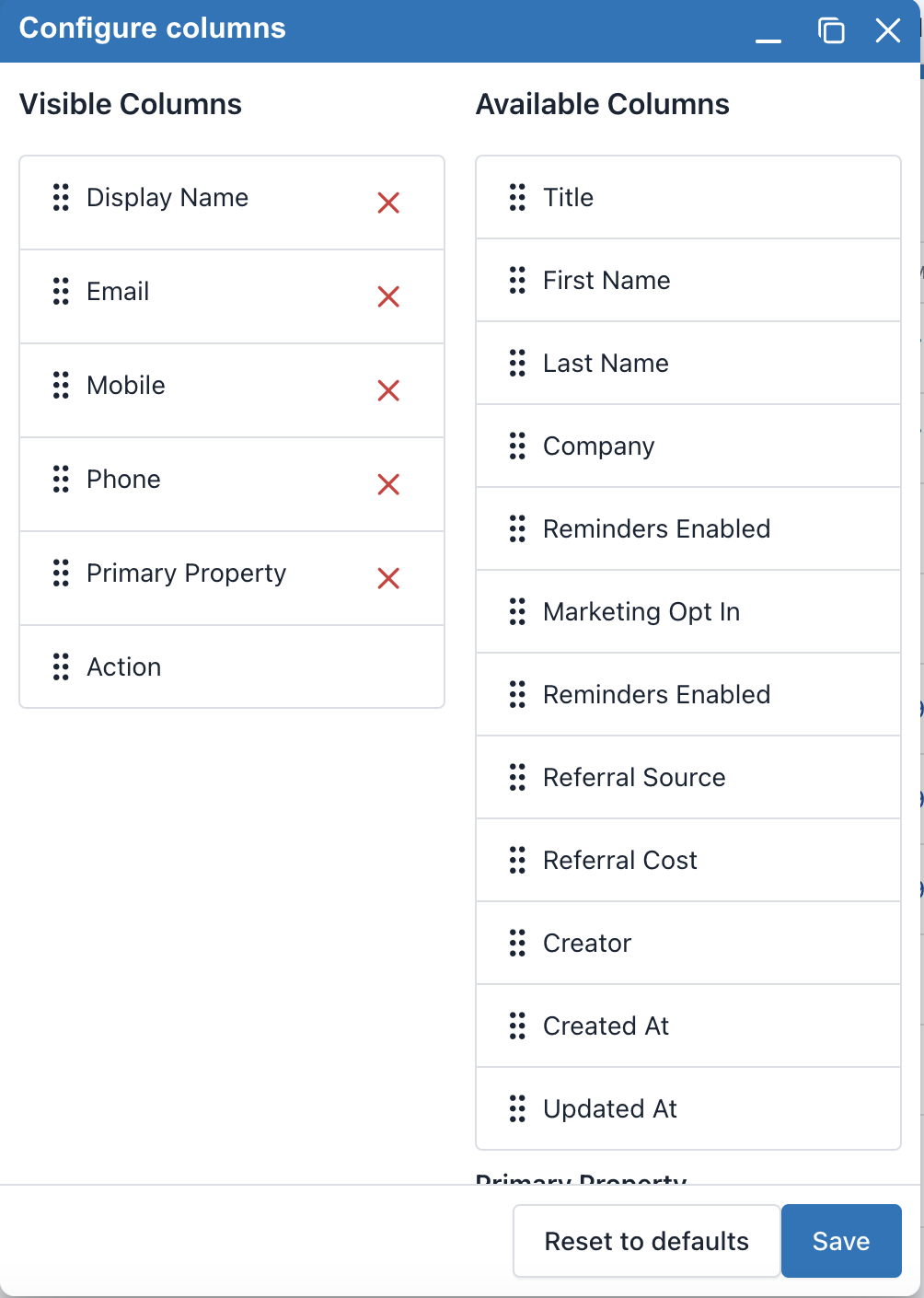
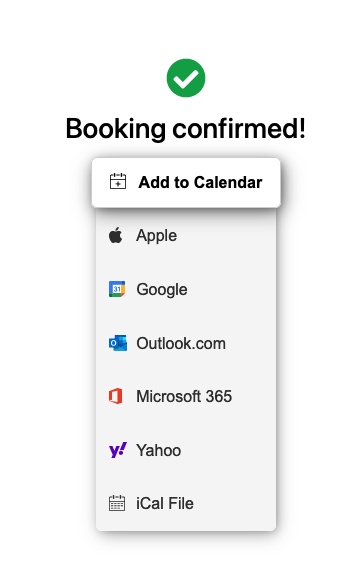 When used, an event will be created on their calendar with your company's contact details (incase work needs re-scheduling), time range, approximate duration, job type, and the property which the work takes place at.
When used, an event will be created on their calendar with your company's contact details (incase work needs re-scheduling), time range, approximate duration, job type, and the property which the work takes place at.