Web Interface Table Improvements
We've made some updates to how tables in our web interface work, in order to help improve load speed & performance as the amount of data in your account grows, and increase flexibility in options for tables to help you get the most out of your data.
Filters
Previously, you only had the option to search across all text content in all columns of the table to filter rows. We've now added filters which allow you to filter by specific columns, and in addition for searching for rows matching a condition, you can specify conditions to exclude.

Filters work in conjunction with the search bar, although due to changes in how we now load data in order to improve performance, you may notice some small differences in the results returned by the search bar. Please let us know if you think you find an issue with this!
Note that status filters for jobs, forms, quotes, and invoices have now moved to be under the filters popup. When you have filters active, you'll see the number of filters active at the top right of this button.
Custom columns
Previously, the columns shown in each table were fixed, and you had no control over what you saw. This may have caused issues if you needed additional data (eg. phone numbers in a list to quickly make calls), so we've now added the option to change the visible columns and ordering on tables so you can better customise tables to your needs.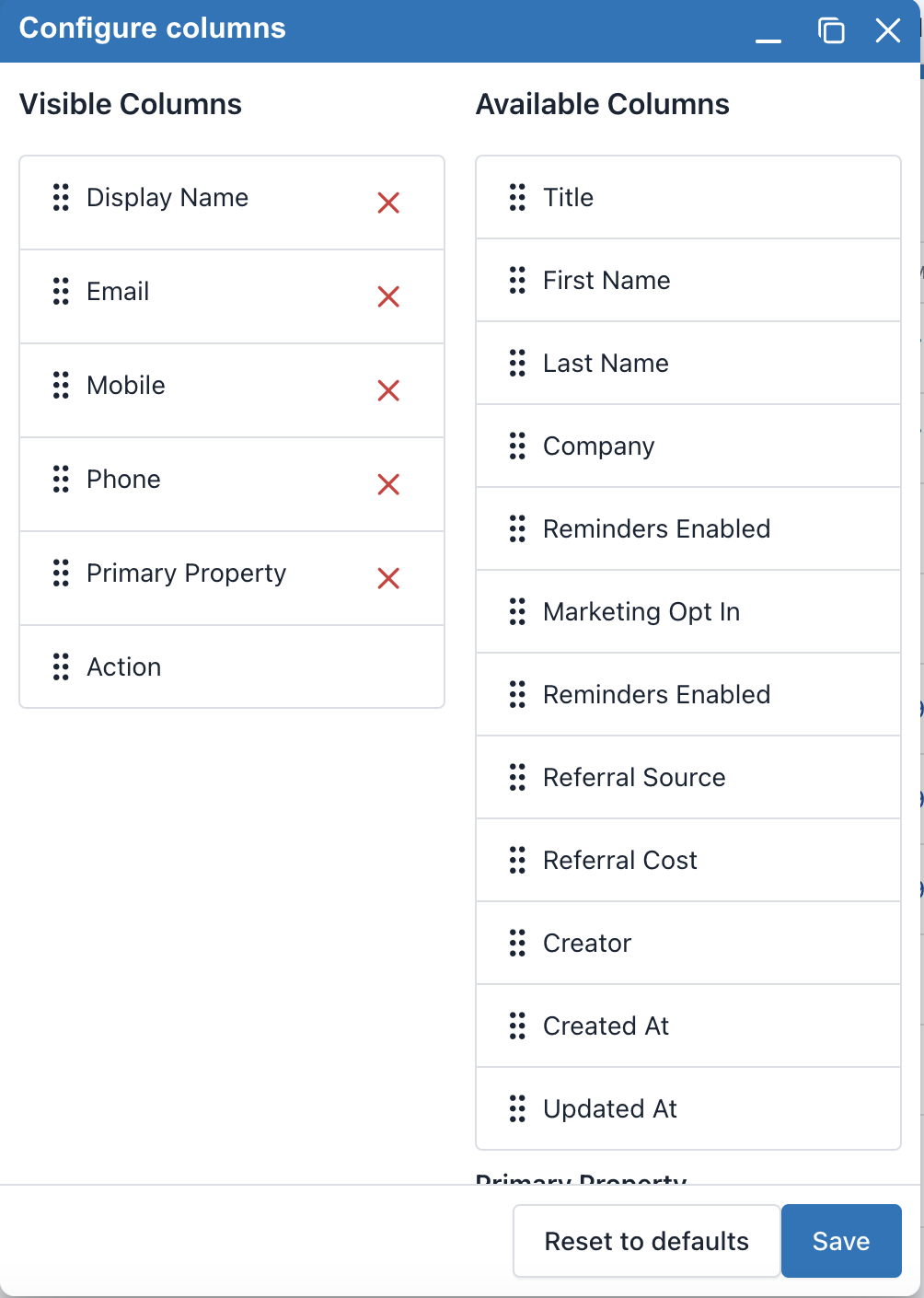
You can find this option under the "more" dropdown at the top right of the table page.
New Tables
We've added two new table pages to the software, accessible under the "more" dropdown in the navbar:
- Events, to view calendar events in a table format. You can filter by employee, date range and more. This may be a more useful way to search for historic events.
- Tasks, to view tasks across all locations (customers and jobs) within your account. Additionally, we've added a "My tasks" link, accessible in the user dropdown on the navbar, to see the list of incomplete tasks which are assigned to you.