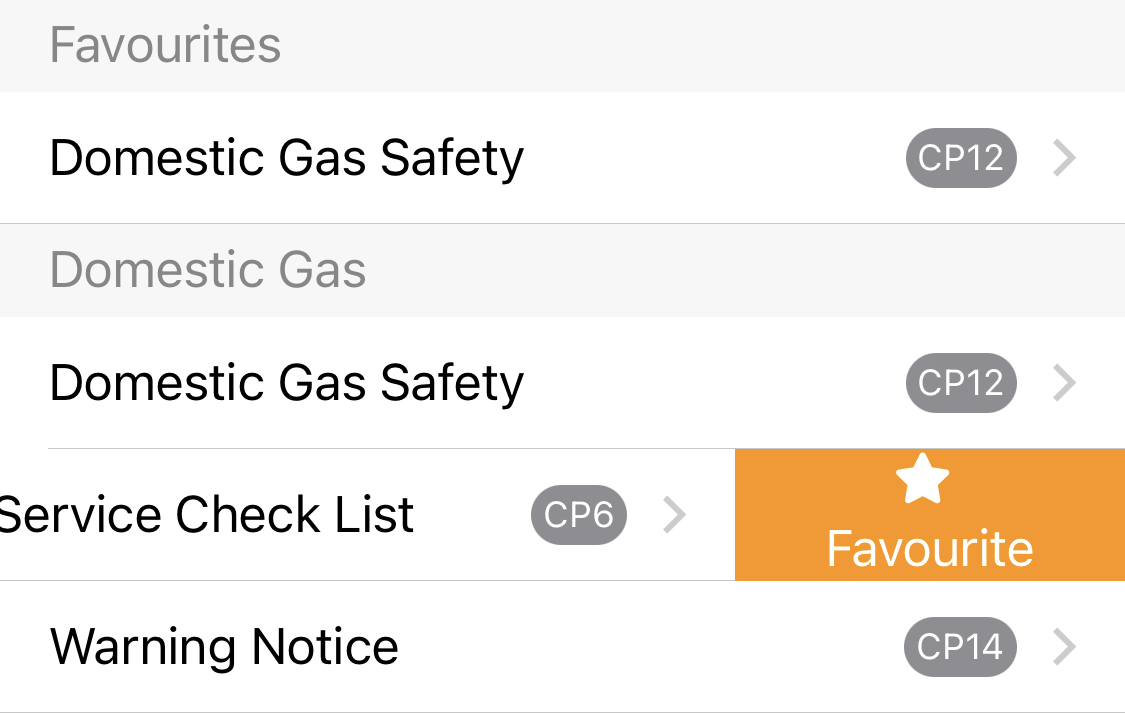AI form import tool
The most common use case of JobStaq's custom forms feature is to replicate existing forms and workflows, and the form builder can take a while to copy over all details of a form into JobStaq. We've added support for an AI import tool, which lets you upload a PDF file of an existing form, which attempts to identify questions and the most appropriate type in the JobStaq form builder for each field. As with all AI products, it will never be 100% reliable, however, this should hopefully quickly give a good starting point on new forms to manually verify and edit.
The custom form import tool can be found at the "Import" button on the custom forms setting page of the web interface.