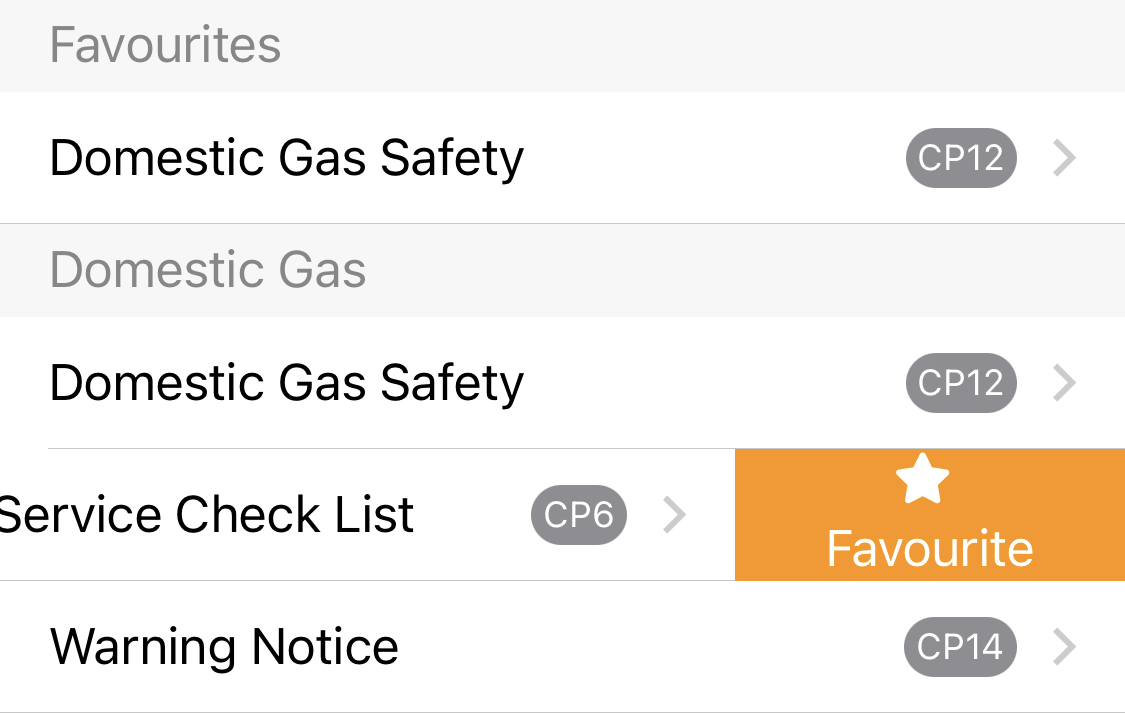Favourite forms
· One min read
With the number of items in the forms list growing over time, it may become difficult to find forms which you commonly use, especially if these are located near the bottom of the list.
This update introduces the option to favourite forms within the app, so that they are pinned to the top of the list, allowing you to quickly access commonly created forms.
To use this feature, when on the "Select form" page of the app, simply swipe right on the form you want to favourite, and click the "favourite" button. It will then appear in a new "Favourites" section at the top of the page. If you want to remove a favourited form, just follow the same steps.